Imagine if you were streaming at one instance on Twitch and all of a sudden, your details disappear and your screen goes blank. This is probably one of the worst things that could ever happen to someone. Or if a message is displayed on your screen, you have been hacked!
Platforms such as Streamupgrade for Twitch can ensure you use Twitch without concerns of being hacked anytime. There are also other ways of protecting your Twitch account from malicious followers. Such methods include
Using a strong password
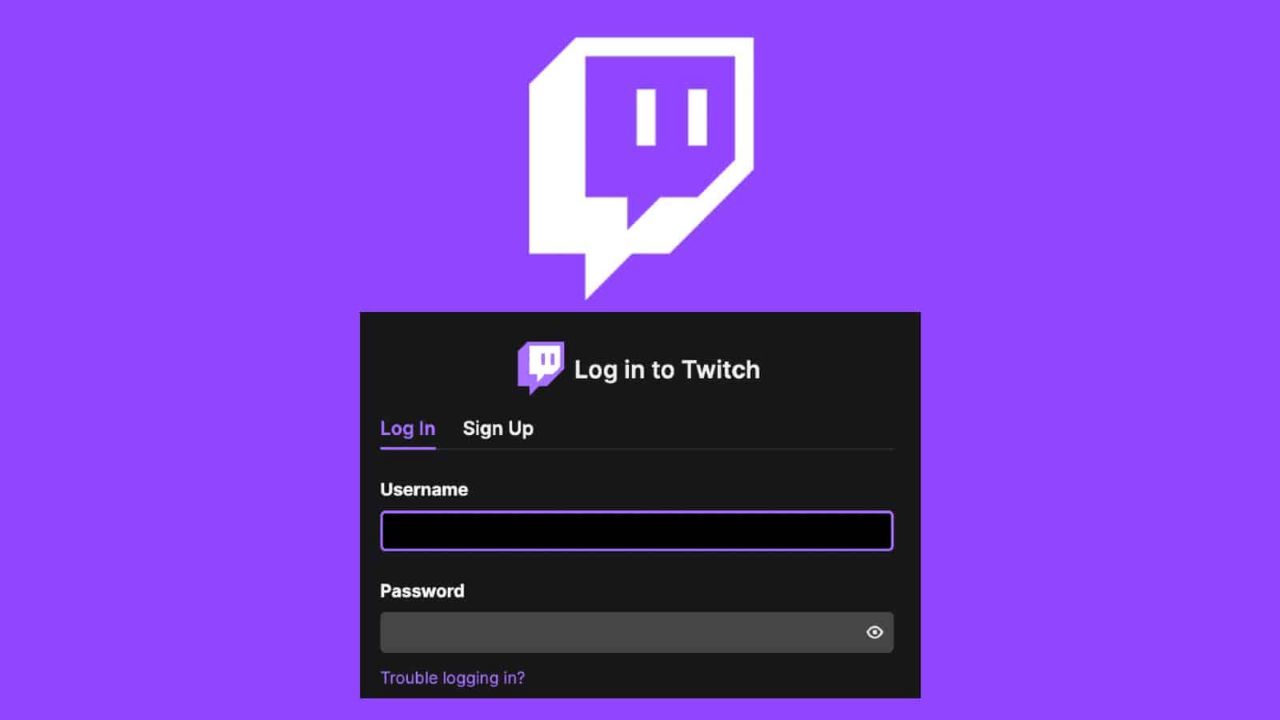
Ensure you use a password that is alphanumeric with at least eight characters. An alphanumeric password contains both alphabets and numerals. At the same time, include symbols such as (@#$*&) in your password. This way, it is quite difficult for someone random to guess your Twitch password.
As a Twitch user, avoid obvious passwords that include your name, date of birth, or obvious symbols such as $. This way, anyone can regenerate your password and hack into your account.
Avoid links from unknown users

This is one of the fastest ways to be hacked on any platform. Hackers can easily control your account without your knowledge once they have access to your IP address.
When interacting with streamers in the comment section, avoid clicking links that are from random people. One of your viewers could be a hacker looking for a spec to practice their skills.
Often change your password
Spoofing is where someone can access your password by watching or listening. It might not be using the physical eyes, but via extensions used on the Twitch interface. If someone knows your password, they can access your account and deny you access to your account.
The best way to protect yourself is to change your password often and avoid the repetition of previous passwords.
Invest in a good anti-virus

One way of being attacked online is not having a strong antivirus. These help in blocking malicious people on Twitch who can inject worms or Trojans. Some of these viruses are programmed to delete everything on your account, which can be a huge loss to either the gamer or the streamer.
Some viruses can be programmed to steal your personal information to be used for malicious purposes.
Hide your account details
Ensure your data is private, and only the relevant parties can view your information. Such include usernames, donation email addresses, and contact information. This way, you can avoid people who access your private information without your knowledge.
If a user exposes your information, and you get to know their username, Twitch allows you to block such users and get them off your list of viewers.
Be careful with screen sharing
When gaming, and you happen to share your screen, ensure you hide your personal information and only limit what is meant to be seen. Twitch has a lot of users and anything can happen to your account within one minute.
If you are not sure of how to use the screen sharing feature, practice offline or with another account from someone you trust. This way, you can be sure of what can be exposed and what cannot.