Spotify is a music streaming platform that offers restricted copyrighted podcasts and audio music. Spotify is one of the largest streaming platforms in the world, whereby its users get access to millions of songs. The users can search and play music on Spotify by searching for the artist’s name, the name of the song, the genre, and the time period the song or album might have been released.
There are several tips that a user can employ to get the most out of Spotify such as using Spotify-assisted playing, offline listening, enabling data saver, and organizing a playlist on Spotify by creating a folder.
Spotify assisted playlist
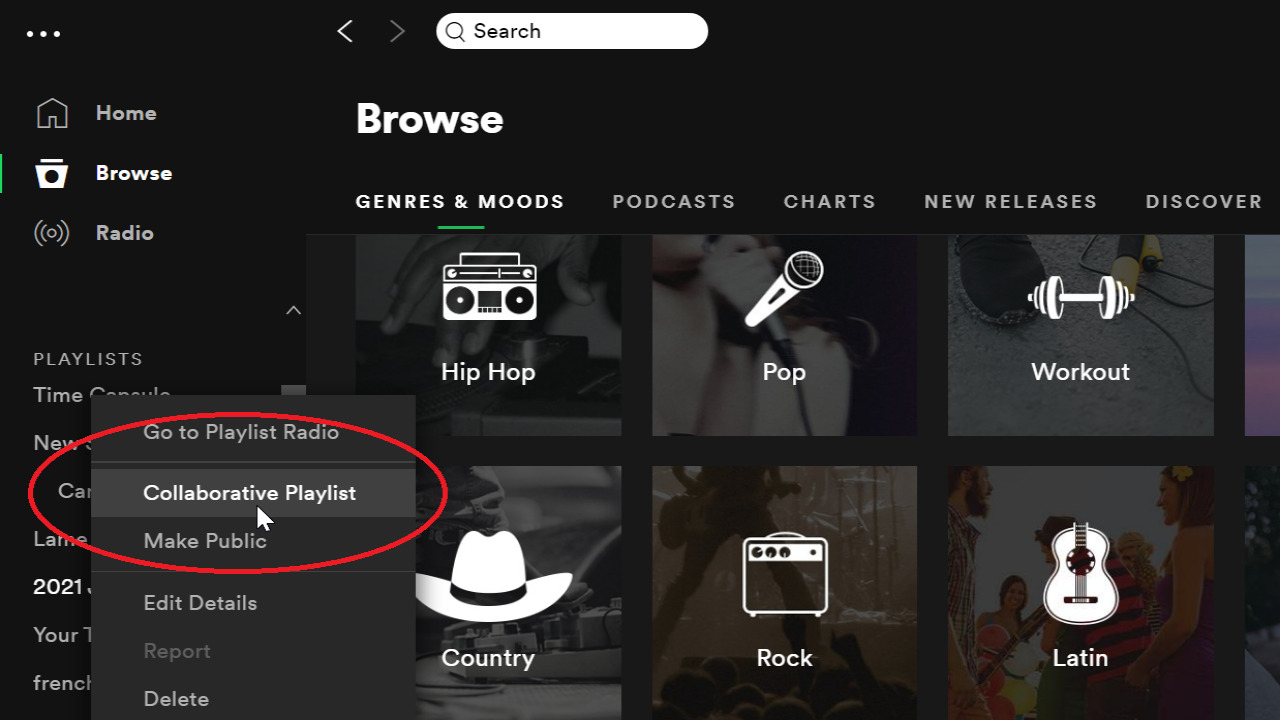
The Spotify-assisted playlist enables the user to create a playlist from their music library. The user can add songs to the created playlist by clicking on the plus (+) button on the top right. After creating the playlist, one can name the playlist with their desired name. An artist can also make a playlist where they include their songs and could include other songs that are similar to theirs. The created playlist will help other users to listen, interact with the artist, and help the artist get Spotify followers.
The more people listen to your playlist, the higher the chances are of them referring their friends to listen, therefore increasing the number of Spotify followers. The Spotify-assisted playlist also recommends songs that are similar to the songs already in the playlist and the more songs added to the playlist the more songs recommendation one gets, therefore introducing the user to a wider variety of songs.
Off-line listening
Spotify offers offline listening to its users, which allows users to listen to podcasts even when they are not connected to Wi-Fi or mobile data. For Spotify users to listen offline, they need to download the song, album, playlist, or podcast. However, only premium Spotify subscribers can download playlists, songs, or albums while both the premium Spotify users and free Spotify users can download and listen to podcasts offline.
If someone is traveling by air or to remote areas where the network connectivity might be poor and unreliable, then this Spotify feature is for them. You can download up to ten thousand songs on up to 5 devices, but need to go online once every month to keep the downloads. Off-line listening offers convenience to users because they can play music or listen to podcasts from anywhere.
Organize playlist by creating folders
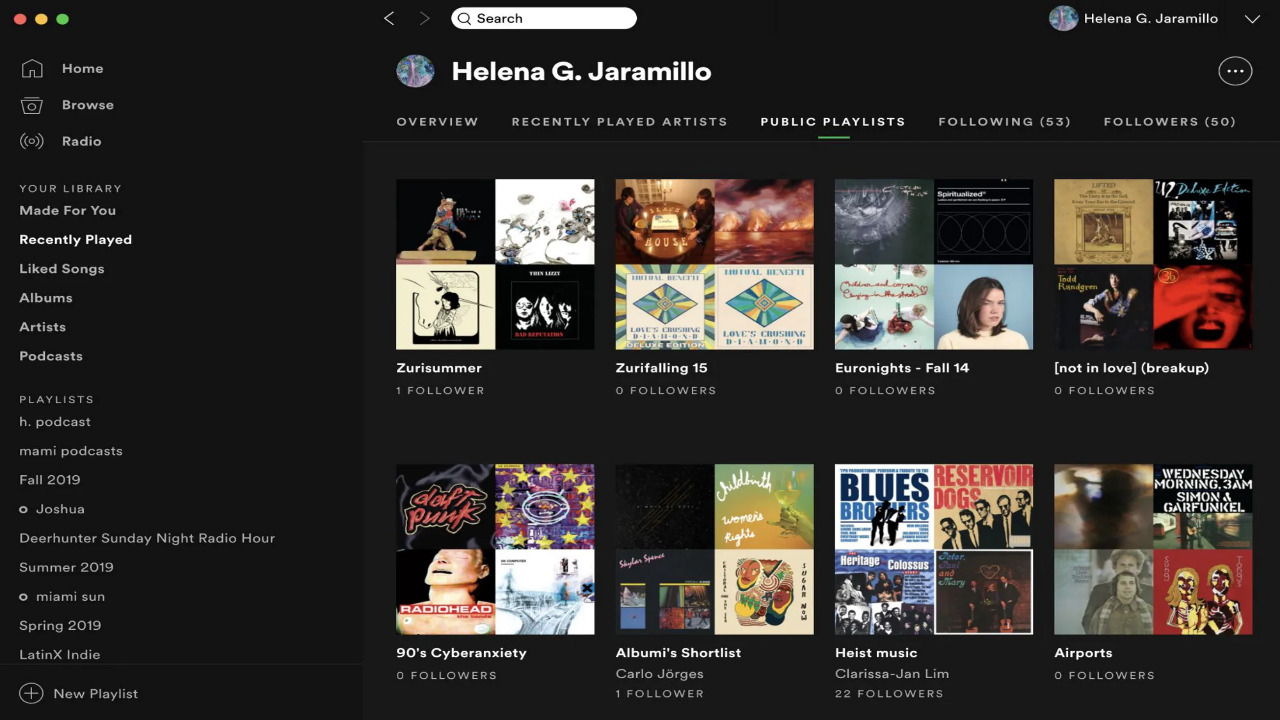
One can choose to categorize their songs according to mood, genre, or artist. While having a playlist is good, it becomes a bit challenging, especially when the playlist has too many songs, and it can be quite a task to sort through the songs to find the desired one. Spotify folders make it possible for someone to group songs to match a certain mood or preference of the user. This can change the ultimate experience with the platform.
Data saver mode
Spotify has a data saver feature that minimizes the usage of mobile data by the app. While using the data saver feature, you may notice a slight reduction in the quality of the audio, but this is no cause for concern because you will still be able to stream music on the go. The data saver mode is ideal when your device is not connected to Wi-Fi or when you are looking to spend minimal data and still enjoy music.
Other than offering its users offline listening, Spotify-assisted playlist, data saving mode, and creation of folders, Spotify also allows its users to collaborate and make playlists with their friends. Spotify is a user-friendly app and is easy to navigate, using the above tips will help improve your listening experience on Spotify.